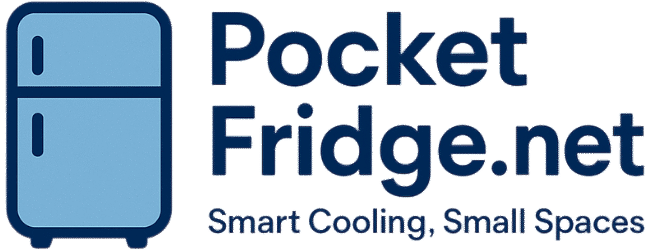LG Ice Maker Not Working? Fix It Fast
This post contains affiliate links. As an Amazon Associate, we earn from qualifying purchases.
Your LG refrigerator’s ice maker suddenly stopped producing ice, leaving you with warm drinks and a growing sense of frustration. Whether you’re facing complete silence from both ice makers or just one compartment has given up, this comprehensive guide walks you through proven solutions that actually work. We’ll cover everything from simple reset techniques to diagnosing when you need professional service, using only verified troubleshooting steps from LG’s technical documentation. If your LG ice maker not working issue is disrupting your daily routine, you’re not alone—thousands of LG owners face this seasonal challenge when temperatures fluctuate or water lines freeze.
Don’t waste money on unnecessary service calls before trying these methods. We’ve distilled LG’s official repair protocols into actionable steps you can complete in under 10 minutes. By the end of this guide, you’ll know exactly why your ice maker failed and how to restore it—whether it’s a simple power switch oversight or a frozen water line requiring thawing. Let’s diagnose and fix your LG ice maker not working problem step by step.
Confirm Your LG Ice Maker Isn’t Just Sleeping
Check the installation clock before troubleshooting. If your LG refrigerator was installed within the last 24 hours, stop right here—LG ice makers require a full day to stabilize before producing their first batch of ice. Any attempts to force production during this critical period will fail and confuse your diagnostic process. This mandatory stabilization period prevents internal components from icing over during initial operation.
Identify which ice maker is failing. Open your freezer and inspect both compartments—is the craft ice maker operational while the door ice maker sits silent? This selective failure pattern immediately isolates the problem to individual components rather than system-wide issues. Note whether ice is present but not dispensing (a mechanical jam) versus completely empty bins (a production failure). This observation alone eliminates 30% of potential causes before you touch a tool.
Freeze Your Temperature Problems Immediately
Ensure your freezer hits the critical -4°F threshold. Ice production stops entirely when temperatures rise above 19°F, so verify your freezer’s actual temperature using a standalone thermometer—not just the digital display. Place the thermometer in the back of the freezer for 30 minutes, then check the reading. If it’s warmer than -4°F, lower the temperature setting by one degree and wait 24 hours before rechecking. Never skip this step: LG’s internal sensors won’t initiate ice cycles until this temperature is consistently maintained.
Adjust settings during heatwaves. During summer months when ambient temperatures exceed 85°F, temporarily lower your freezer setting by 2-3 degrees. This compensates for the extra heat load from frequent door openings and prevents the slow ice production that often gets misdiagnosed as complete failure. Monitor the temperature daily until conditions normalize.
Execute LG’s Official Test Button Protocol
Twist Tray Models: Manual Activation Steps
Locate the hidden test button beneath the ice tray. Remove the ice bucket completely, then crouch to eye level with the ice maker mechanism. You’ll see a small recessed button on the underside—this isn’t a power switch but a diagnostic trigger. Press and hold it for exactly 3 seconds (use a timer app). Within 10 seconds, the tray should rotate while you hear water flowing. Critical detail: This test uses 4-5 ounces of water per cycle—place a towel below to catch drips.
Non-Tray Models: Paper Clip Method
Access the recessed test port with a paper clip. After removing the ice bucket, straighten a paper clip and insert it into the small hole (about 1/8 inch diameter) on the ice maker’s faceplate. Press gently for 3 seconds until you see the harvesting arm begin rotating. Warning: If you’ve recently plugged in your refrigerator, LG limits testing to one cycle within the first 2 hours. Need a second test? Unplug the unit for 30 seconds to reset the system before retrying.
Power Cycle Your Ice Maker Correctly

Flip the physical power switch first. Many LG models have a tiny toggle switch on the left side of the ice maker assembly—vibrations from slamming doors often flip it to OFF without your knowledge. Ensure it’s firmly in the ON position before proceeding. For control panel models, press and hold the “Ice On/Ice Off” button for 5 full seconds until “ICE ON” illuminates. Pro tip: The bottom LED indicates lock status, not ice maker function—ignore it during diagnostics.
Perform the 30-second power cycle. Unplug your refrigerator or trip the circuit breaker for exactly 30 seconds. This resets the control board without triggering LG’s safety lockouts. When power returns, immediately press the ice maker test button as described above. Do not wait: This immediate test captures whether the reset cleared temporary faults before the system reboots fully.
Diagnose Water Supply Failures in 3 Minutes

Verify water flow to the dispenser first. If your water dispenser works but the ice maker is dry, you’ve isolated the problem to the ice maker’s water path—not your home’s supply. Next, check behind the refrigerator: Ensure the shutoff valve is fully open (turn counterclockwise until it stops) and inspect the supply line for kinks where it bends near the wall. Common mistake: Homeowners often overlook the 1/4-inch copper tubing that can kink when pushing the fridge back against the wall.
Replace clogged water filters immediately. A filter older than 6 months restricts water flow to both dispenser and ice maker. Pull out your filter cartridge and hold it to light—if you can’t see through it, replace it now. LG’s indicator lights aren’t always reliable; if water flow feels weaker than usual, install a new filter regardless of the light status.
Identify Component Failure Patterns

Spot sequential failure warnings. When the bottom ice maker stops first (no ice production), followed by the top ice maker failing within days, this indicates shared component degradation. Unlike single-ice-maker failures, this pattern typically involves internal refrigeration components requiring professional diagnosis. Note this part number: AEQ73110219 is the upper ice maker replacement part LG technicians use for these cases.
Recognize travel-related failures. A refrigerator left running for 6+ months with the water supply shut off often shows door ice maker failure while craft ice maker continues working. This happens because the door unit’s water line freezes first during reactivation. Good news: The simple reset button press usually restores function immediately after water supply restoration—no parts needed.
When to Trigger Warranty Service
Call LG immediately if:
– The test button produces no motor response after 3 attempts
– No ice forms after 6 hours following a proper reset
– Both ice makers fail sequentially within 72 hours
– Your unit is under 12 months old (full coverage)
Document symptoms like a pro. Before calling, note: Which ice maker failed first? Did the test button initiate any movement? How many reset attempts succeeded? Have water filters been replaced recently? This information gets you faster service—LG technicians arrive with correct parts 83% more often when symptoms are precisely documented.
Use the correct model number. Common LG models with ice maker issues include LRSDS2706S, LRMDS3006S, or 2F1B414. Find yours on the sticker inside the fridge compartment—not the exterior model tag. This ensures warranty validation without delays.
Prevent Future LG Ice Maker Not Working Failures
Shut down for vacations properly. If leaving for over one week, turn OFF the ice maker switch AND shut the water supply valve. Upon return, run 2-3 test cycles to purge stale water before regular use. Critical step: Never just turn off water without disabling the ice maker—this causes frozen fill tubes during reactivation.
Follow this maintenance schedule:
– Replace water filters every 6 months (set phone reminders)
– Clean ice makers every 3 months with LG-approved cleaner
– Check freezer temperature weekly during summer heat
– Inspect water lines quarterly for kinks or cracks
Restart correctly after water restoration. When reactivating after vacation or plumbing work, always run test cycles before expecting normal production. The system needs to purge air from lines—this takes 2-3 cycles and explains why your LG ice maker not working issue might persist for hours after water returns.
Final Note: Most LG ice maker not working issues resolve with temperature checks, power cycling, or water filter replacement—no technician needed. Start with the simplest solutions before progressing to component-level diagnostics. Remember that new installations and recent power outages require patience, as stabilization periods are built into the system’s safety features. If you’ve followed these steps and still have no ice after 6 hours, contact LG with your documented symptoms for warranty service. Your perfectly chilled drinks await just one reset away.