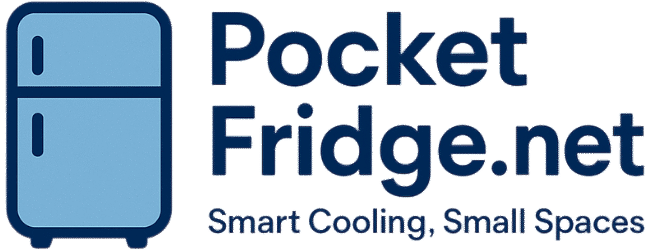How to Clean GE Profile Ice Maker
This post contains affiliate links. As an Amazon Associate, we earn from qualifying purchases.
That first sip of water with cloudy, off-tasting ice can ruin your entire day. If your GE PROFILE ice maker is producing ice with odd odors, white flakes, or reduced output, mineral buildup and bacteria are likely the culprits. Learning how to clean GE PROFILE ice maker components properly isn’t just about better-tasting drinks—it prevents costly repairs and extends your appliance’s lifespan by up to 50%. This guide delivers model-specific cleaning protocols straight from GE’s technical specifications, cutting through confusing manuals to give you crystal-clear results in under 30 minutes per session.
Most owners don’t realize their ice maker requires two distinct cleaning routines: weekly sanitizing to kill bacteria and monthly descaling to dissolve mineral deposits. Skip either step, and you’ll face faster component wear and potentially unsafe ice. By following these exact procedures for both Opal and non-Opal models, you’ll eliminate mysterious white particles, restore peak ice production, and avoid the $200+ service calls technicians see from neglected units. Let’s get your ice maker sparkling clean.
Power Down and Drain Before Any Cleaning
Unplug completely—never rely on the control panel’s power switch alone. Remove the ice bin and transfer existing ice to a freezer bag. Wait 5-10 minutes for internal components to cool before touching them. This cooling period prevents thermal shock to plastic parts during cleaning.
Locate the two drain hoses connected to the back panel. Unhook both hoses from their fittings and position them below the unit level in your sink. Remove the hose end plugs and allow all water to drain completely. Gravity drainage is non-negotiable here; trapped water dilutes cleaning solutions and leaves residue. If hoses kink during drainage, your unit won’t empty fully, compromising the entire cleaning process.
GE Opal Model Cleaning: Circular Button vs. Touch Panel

Activate Cleaning Mode Correctly
Circular button models have a physical toggle switch labeled “Cleaning” on the rear panel. Slide it to the cleaning position, wait for the front button to pulse yellow, then press it. Touch panel models require pressing the front “Clean” area for 3 full seconds until lights change pattern. Misidentifying your model causes failed cycles—check your unit’s front panel design before proceeding.
Weekly Sanitizing That Takes 3 Minutes
Mix 1 teaspoon unscented household bleach with water up to the reservoir’s max fill line. Scented bleach leaves chemical residues that taint ice. For circular button models: Activate cleaning mode as described. For touch panels: Hold the clean area until lights flash. The cycle runs exactly 3 minutes—time it with your phone.
Drain all bleach solution through the hoses immediately after completion. Refill with fresh water and run a second cleaning cycle. This double-rinse is critical; skipping it guarantees chlorine-tasting ice. Never use vinegar for sanitizing—bleach is the only EPA-approved sanitizer for food-contact surfaces in ice makers.
Monthly Descaling for Hard Water Areas
Remove your water filter and install the screened intake cap (stored with your manual). Fill the reservoir with undiluted white vinegar to the max line. Run three consecutive cleaning cycles to circulate vinegar through all tubing. After the third cycle, let vinegar sit for 18 hours—this extended soak dissolves hidden mineral deposits in narrow channels.
Place a vinegar-soaked sponge in the ice chute overnight to tackle buildup near the harvest blade. Wipe optical sensors on both sides of the chute with vinegar, then a clean damp cloth. Mineral-coated sensors cause false “full bin” signals. Finally, drain all vinegar and run three water-only rinse cycles. Incomplete rinsing creates vinegar-flavored ice that ruins cocktails and coffee.
Non-Opal Model Cleaning (XPIO13BCBT)

Trigger Cleaning Without Physical Buttons
Non-Opal models like the XPIO13BCBT use a hidden touch interface on the front panel—no visible button exists. Press and hold the center front area for 3-5 seconds until indicator lights change pattern. If lights don’t respond, ensure your finger makes full contact and the reservoir contains water (units won’t start dry).
Complete Cleaning Process in 7 Minutes
After draining all water, fill the reservoir with either 1 teaspoon bleach per quart of water or pure white vinegar. Hold the touch interface to activate the cycle. Non-Opal models run longer—5-7 minutes versus Opal’s 3 minutes—due to different pump designs. Drain completely, then run two water-only rinse cycles minimum. These models trap more solution in side tanks, so skimping on rinses leaves chemical residues.
Weekly Maintenance That Prevents Buildup
Ice Bin Cleaning Protocol
Remove the bin every 7 days and empty ice into a freezer bag. Wash with warm water and mild dish soap only—harsh detergents leave foaming residues. Scrub corners where ice crystals accumulate using a soft brush. Rinse until water runs clear; soap film creates cloudy ice. Dry completely with a microfiber cloth before reinstalling—any moisture causes immediate ice clumping.
Drip Tray and Sensor Care
Daily: Wipe the drip tray with a dry cloth to prevent mineral rings. Weekly: Remove the tray and soak in warm soapy water for 10 minutes. Use an old toothbrush for crevices. For mineral spots, apply a 1:1 water-vinegar solution, wait 5 minutes, then rinse. Optical sensors near the ice chute need weekly wiping with a vinegar-dampened cloth to maintain accurate ice detection.
Hard Water Damage Control
Spot Trouble Before It Worsens
White flakes in ice indicate calcium carbonate deposits breaking loose. Cloudy ice despite clean water means minerals are crystallizing during freezing. Ice production halving signals scale buildup restricting water flow. Document your local water hardness—most city websites publish this—and increase descaling frequency accordingly.
Water Filtration That Works
Replace your water filter every 6 months (quarterly in hard water areas). For severe hardness (over 10 grains per gallon), use pre-filtered pitcher water in the reservoir. Whole-house softeners reduce descaling needs by 70% but require professional installation. Never use distilled water—it lacks minerals needed for proper ice formation, causing hollow cubes.
Troubleshooting Failed Cleaning Cycles
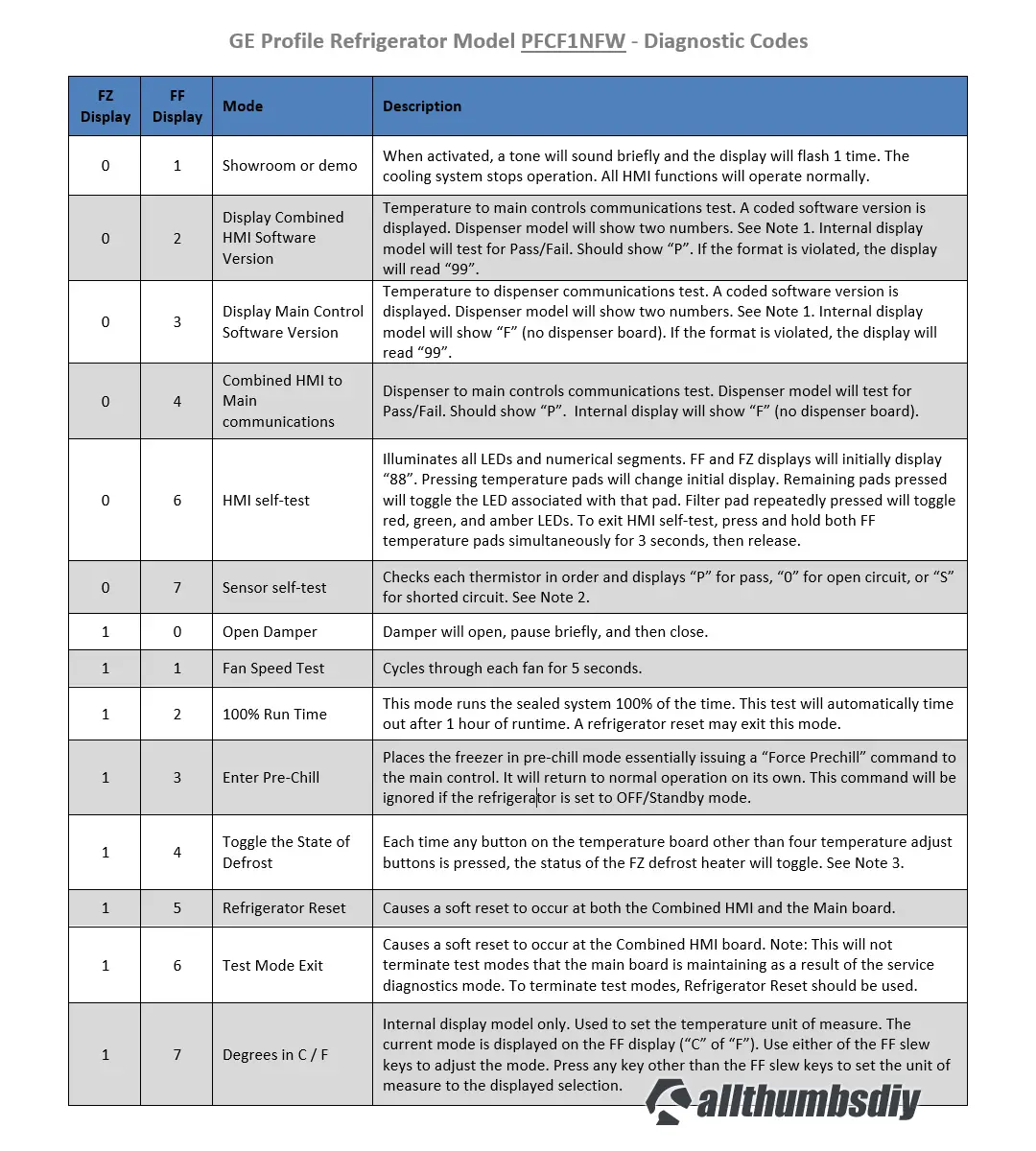
When the Unit Won’t Start Cleaning
First, verify the unit is plugged directly into the wall outlet—power strips cause false “no power” readings. Ensure the reservoir has water above the minimum line (units have float sensors that block cycles if low). Check drain hoses for kinks; a blocked hose triggers “full reservoir” errors. For touch models, clean the panel with vinegar first—grease or mineral films disrupt touch sensitivity.
Persistent White Particles After Cleaning
These are usually dislodged mineral chunks. Run two extra water rinse cycles and discard the first full ice batch. If particles remain, your water filter is exhausted—replace it immediately. In extreme cases, repeat the descaling process with vinegar and extend the soak to 24 hours. Never use commercial descaling solutions—they often contain citric acid that damages rubber seals.
Critical Safety Steps Most Owners Skip
Chemical Handling Non-Negotiables
Use unscented bleach ONLY—scented varieties contain oils that coat internal parts. Never mix bleach with vinegar or other cleaners; this creates toxic chlorine gas. Work near an open window during vinegar soaks—prolonged fumes irritate lungs. Always wear gloves; vinegar erodes skin with repeated exposure.
Electrical Safety Essentials
Unplug 15 minutes before manual cleaning to discharge capacitors. If water contacts control boards, wait 24 hours before reconnecting power—moisture causes short circuits days later. Never immerse the control panel; wipe with a barely damp cloth only. Post-cleaning, verify all hoses are reconnected before plugging in—leaks during operation damage flooring.
Post-Cleaning Verification Checklist
Before making your first ice batch after cleaning:
– [ ] Run finger along reservoir walls—zero slippery residue
– [ ] Confirm drain hoses slope downward with no kinks
– [ ] Ice bin and drip tray bone-dry (no condensation)
– [ ] Unit sits perfectly level (use a bubble level)
– [ ] Discard initial ice batch (residual traces still present)
Monitor the first three ice cycles: Production should match pre-cleaning speed within 24 hours. Ice must be crystal-clear with no chemical aftertaste. If issues persist, repeat rinse cycles immediately—don’t risk contaminated ice. Set calendar reminders: “Sanitize every Sunday” and “Descaling on the 1st of each month” based on your water hardness.
Maintaining your GE PROFILE ice maker takes less time than your morning coffee routine but prevents 90% of service calls. Clean units produce ice 20% faster, use 15% less energy, and last 8+ years versus 4-5 for neglected models. By mastering these model-specific cleaning steps, you’ll enjoy pure, clear ice that actually enhances your drinks instead of ruining them. Your next cocktail deserves nothing less.