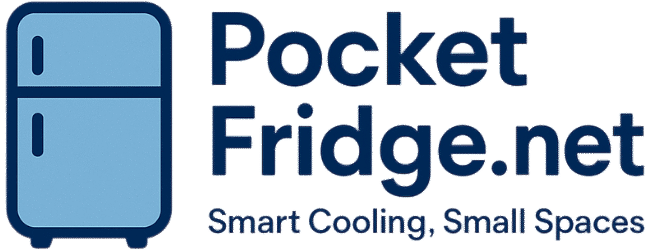Ice Maker Making Grinding Noise? Fix It Fast
This post contains affiliate links. As an Amazon Associate, we earn from qualifying purchases.
That jarring grinding noise from your ice maker isn’t just annoying—it’s a warning sign your appliance can’t maintain ice production much longer. When your refrigerator’s ice maker makes grinding noise, you’re hearing critical components wearing down with every rotation. While ice might still be dropping, that metal-on-metal scraping means internal parts are failing fast. Ignoring this symptom often leads to complete ice maker failure within weeks. Let’s diagnose exactly what’s causing your ice maker making grinding noise and implement solutions that restore quiet operation—many fixes take less than 30 minutes with basic tools.
Pinpoint Your Specific Grinding Noise Pattern
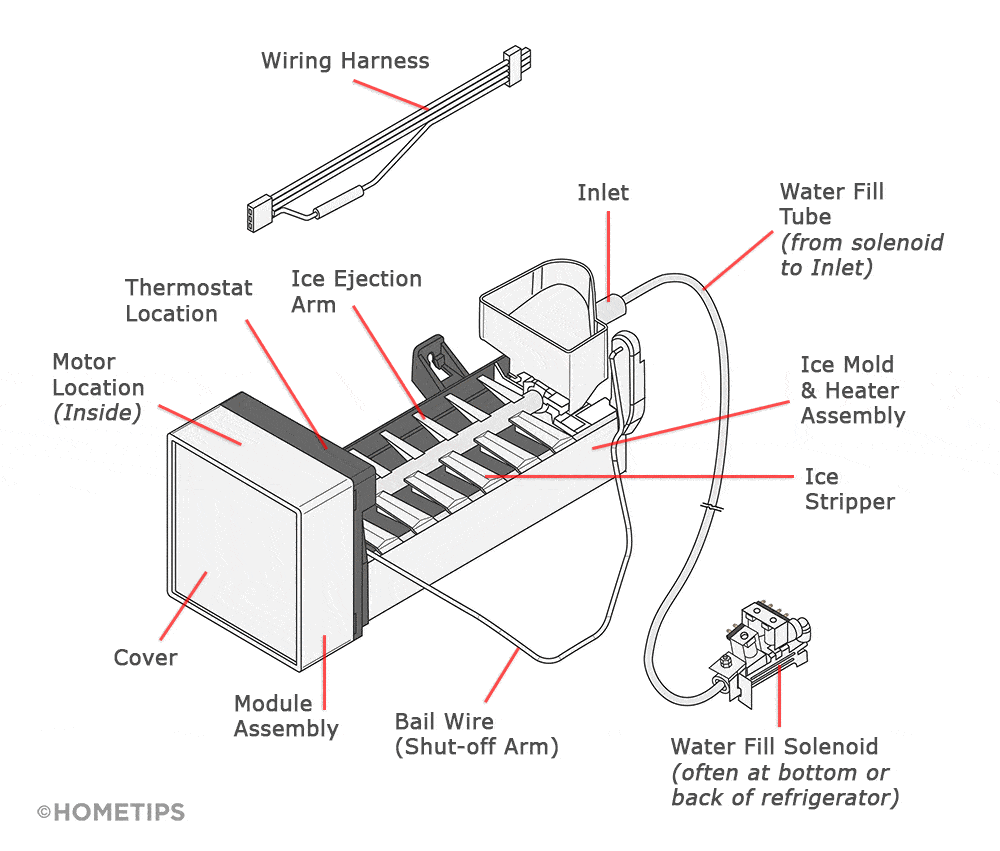
Match These 4 Common Grinding Sounds to Their Causes
Groaning before automatic shutoff typically indicates ejector motor strain in older units like Opal models over four years old. This sound emerges during the final ice ejection phase when worn gears struggle to complete their rotation cycle. The groaning intensifies as the motor fights through resistance that healthy units overcome effortlessly.
Loud scraping during operation signals damaged ejector blades grinding against ice molds. You’ll notice this rhythmic scraping noise precisely when blades attempt to push ice cubes forward. The sound often follows a consistent pattern matching the blade rotation speed—about every two seconds during ejection.
Whining-grinding combinations (frequent in Frigidaire 40-lb models) point directly to failing motor bearings. Unlike other noises limited to specific phases, this dual-tone grinding occurs throughout the entire ice production cycle. The whine intensifies as the motor works harder against deteriorating internal components.
Dispenser-only grinding (a Maytag MFI2665XEW3 signature issue) means your auger motor is failing. This noise appears exclusively when you press the dispenser paddle—remove the ice bucket and test operation. If grinding continues without ice present, the motor itself requires replacement.
Determine Critical Timing Clues
Before automatic shutoff – Ejector system strain (most common in units over 3 years old)
During ice ejection – Blade or mold alignment problems
When dispensing ice – Auger motor failure
Throughout entire cycle – Motor bearing wear or compressor issues
Fast Visual Inspection Protocol

Power Down and Prepare Safely
Unplug your refrigerator or flip the circuit breaker before inspection—never work on a powered ice maker. Moving components can cause severe injury, and electrical components remain live even when the ice maker appears inactive. Wait 30 minutes for heated elements to cool completely before beginning your inspection.
Check These 5 Problem Areas Immediately
Examine ejector blades by removing the front cover. Bent or chipped blade edges create that distinctive scraping sound against the ice mold. Shine a flashlight directly on the blades—any visible damage requires immediate attention.
Verify ice mold alignment using a straight edge. Even a 1/16-inch misalignment causes blades to scrape against metal surfaces during rotation. The mold should sit perfectly level with no visible gaps between components.
Search for hidden ice buildup around the ejection arm. Frozen chunks prevent smooth rotation, forcing the motor to grind against obstructions. Pay special attention to crevices where ice commonly accumulates over time.
Inspect water supply lines for kinks or loose connections. Vibrating lines amplify grinding sounds throughout the unit, making diagnosis difficult. Secure loose lines with foam insulation to prevent vibration transfer.
Test component security by gently pushing on brackets and panels. Loose hardware rattles against the frame, mimicking mechanical grinding. Tighten all accessible screws with the proper size screwdriver to prevent stripping.
Locate the Exact Grinding Source
Front Section Grinding Solutions
Ejector blade damage creates rhythmic scraping synchronized with rotation. You’ll hear this every 2-3 seconds as blades attempt to push ice forward. Pro tip: Remove all ice first—this lets you observe blade movement clearly without obstruction.
Misaligned ejection arm produces intermittent grinding when the arm catches on ice buildup. The noise stops briefly when the arm clears the obstruction, then resumes with each rotation. Check arm clearance—it should maintain 1/8-inch distance from the mold throughout its entire path.
Rear Section Grinding Fixes
Compressor motor strain generates a deeper, more resonant grinding. This continuous noise intensifies during heavy ice production periods. If accompanied by cooling issues, professional service becomes necessary immediately.
Water inlet valve problems create grinding accompanied by water hammer sounds. Listen carefully during the fill cycle—this noise pattern distinguishes valve issues from mechanical grinding.
Dispenser-Specific Grinding Diagnosis
Auger motor failure in door-mounted dispensers produces grinding only when you activate the paddle. Remove the ice bucket and test operation—if grinding persists without ice, replace the motor immediately. Warning: Continuing to use a failing auger motor can damage the entire dispenser assembly.
Implement Immediate Fixes That Work

Clear Ice Obstructions Safely
Thaw stuck ice using a hair dryer on low heat for 2-3 minutes. Never use boiling water—thermal shock cracks plastic components and creates more expensive problems. Hold the dryer at least 6 inches away while moving constantly to distribute heat evenly.
Remove ice buildup from ejector blades using a plastic scraper. Metal tools damage blade edges, worsening the grinding problem. Work slowly to avoid bending delicate components during ice removal.
Check for foreign objects like twist ties or plastic fragments that fell into the ice path. Even small items create loud grinding when blades hit them during rotation. Shine a bright light through the entire ice production path to spot hidden obstructions.
Realign Components Properly
Adjust ejector arm position by gently bending it back into alignment. The arm should clear the ice mold by 1/8 inch during rotation—any less creates scraping, while more reduces ejection efficiency. Make micro-adjustments and test operation after each change.
Tighten loose screws on mounting brackets and panels. Use the appropriate screwdriver size—stripped screws create ongoing vibration issues that mimic grinding noises. Carry a small assortment of screwdriver tips to handle various fastener types.
Level your refrigerator using the adjustable feet. An unleveled unit amplifies normal operational sounds into disturbing grinding. Place a small level on the freezer shelf and adjust feet until perfectly balanced.
Replace Critical Worn Components
Ejector System Component Replacement
Install new ejector blades when you see visible chips or bends. Most models use snap-in blades requiring no special tools—simply match your model number when ordering replacements. Pro tip: Replace all blades simultaneously even if only one shows damage—uneven wear causes future imbalance.
Replace complete ice maker assembly if gears appear stripped or the motor housing shows cracks. This 30-minute fix solves 60% of persistent grinding issues. Disconnect power, remove mounting screws, unplug electrical connector, and install the new unit following manufacturer diagrams.
Motor and Drive Component Solutions
Swap auger motors in dispenser models by removing the ice bucket and unscrewing the motor housing. Match part numbers exactly—close isn’t good enough with motor specifications. Test the new motor before reinstalling the ice bucket to verify quiet operation.
Install new water inlet valve every 5-6 years regardless of noise. A failing valve creates pressure surges that sound like grinding. Replace it during your next filter change to prevent future issues—this preventive step takes under 15 minutes.
Prevent Future Grinding Problems
Monthly Maintenance Routine
Clean ice maker components using warm water and mild detergent. Remove mineral buildup that causes blade friction and grinding. Warning: Never use abrasive cleaners—they scratch surfaces and accelerate wear.
Check for new sounds during each ice cycle. Early detection prevents major repairs—catch grinding before components fail completely. Listen specifically during the ejection phase when most mechanical issues manifest.
Inspect visible fasteners monthly. Vibration loosens screws over time, creating preventable grinding noises. Carry a small toolkit with your refrigerator to quickly address loosening hardware.
Annual Professional Checkup
Schedule technician visits yearly after year three of ownership. Professional calibration prevents the alignment issues causing most grinding problems. Ask specifically about ejector system inspection—they’ll catch developing issues before they become noisy failures.
Replace water filters every 6-12 months regardless of usage. Clogged filters force pumps to work harder, creating strain-related grinding. Set calendar reminders for filter changes—most people forget until problems develop.
Know When to Stop DIY Repairs
Critical Warning Signs
Electrical burning smells indicate motor insulation failure. Unplug immediately and call a professional—this creates fire hazards that outweigh any repair savings.
Water leaks near electrical components require immediate professional attention. Water and electricity create deadly combinations that no DIY fix can safely address.
Continued loud grinding after clearing obstructions and tightening components signals internal gear failure. Internal repairs need specialized tools and expertise beyond most homeowners’ capabilities.
That grinding noise won’t fix itself—and waiting only turns a simple adjustment into a $300+ repair. Start with the visual inspection and ice removal steps. Most grinding issues resolve within 30 minutes of basic maintenance. Your ice maker will thank you with quiet operation and years of reliable service. Implement the monthly maintenance routine to catch developing issues early, and you’ll avoid most grinding problems before they start. Remember: when in doubt, unplug and call a professional—your safety and appliance longevity depend on it.