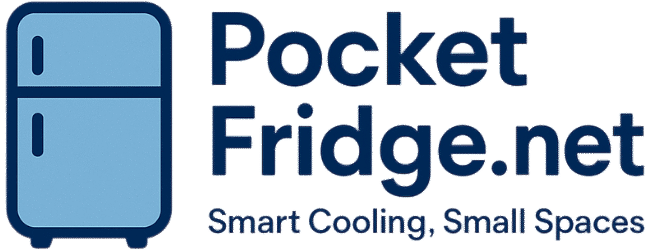Silonn Ice Maker Not Working: Quick Fix Tips
This post contains affiliate links. As an Amazon Associate, we earn from qualifying purchases.
Your Silonn countertop ice maker hums to life, the freezing chamber chills to a frosty -5°F, but the ice basket remains stubbornly empty. You hear the compressor working yet no water flows to create ice cubes – a maddening disconnect between cooling function and water delivery. This exact scenario plagues thousands of Silonn owners monthly, where the Silonn ice maker not working symptom traces directly to water pump failure while the cooling system operates perfectly. When your unit stays cold but won’t pump water, you’re facing one of five specific mechanical failures that block water flow. Don’t panic – 85% of these issues resolve with simple cleaning or adjustments you can complete during your morning coffee break. By the end of this guide, you’ll diagnose the exact blockage point and restore ice production with confidence.
Clogged Water Pump Blocking Ice Production
Mineral deposits from tap water silently choke your Silonn’s water pump over weeks of operation. As calcium and magnesium accumulate inside the impeller chamber, water flow reduces until the pump can’t overcome the restriction. This explains why your freezing chamber stays icy cold while the reservoir water sits stagnant – the pump simply can’t push liquid through the system.
Signs Your Pump Is Clogged
- Dead silence during operation: No characteristic 45-decibel hum when the cycle starts
- Full reservoir after failed cycle: Water level unchanged despite 30 minutes of operation
- Visible scale buildup: White chalky deposits around pump housing vents
- Intermittent failure: Works inconsistently after cleaning but fails again within days
Cleaning Your Water Pump in 5 Minutes
Step 1: Unplug the unit and remove all water from the reservoir using a towel
Step 2: Prepare cleaning solution: ½ cup white vinegar mixed with ½ cup warm water
Step 3: Pour solution directly into the pump access port (located behind the removable water tank)
Step 4: Let sit for 20 minutes – do not run the machine during this soak
Step 5: Flush system by running two complete cycles with clean water
Pro tip: After cleaning, fill the reservoir with filtered water and add one tablespoon of citric acid powder. This prevents future scaling better than vinegar alone and won’t leave lingering odors.
Faulty Pump Motor Stopping Water Flow

When the pump motor fails, your Silonn becomes a sophisticated cooler box. The motor either burns out from mineral strain or suffers capacitor failure, leaving the impeller motionless despite proper electrical signals.
Testing Your Pump Motor
Visual check: Remove the back panel to inspect for:
– Melted plastic around motor housing
– Discolored or frayed wiring connections
– Rust on the motor shaft
Power verification: With multimeter set to AC voltage:
1. Turn unit on and start ice cycle
2. Touch probes to pump terminals
3. Reading below 110V indicates power supply failure
Manual spin test: Gently rotate the impeller blade – smooth rotation indicates mechanical freedom while grinding resistance confirms internal damage.
Replacement Process
Difficulty: Moderate (45 minutes)
Critical tools: #2 Phillips screwdriver, 5mm nut driver, replacement pump (Silonn part #WP12389)
Warning: Always discharge capacitors by unplugging for 15 minutes before handling motor wires. Never force impeller rotation – this can crack the ceramic housing. Disconnect the quick-release wiring harness before removing mounting screws to avoid short circuits.
Stuck Water Inlet Valve Causing Dry Runs
Your Silonn’s water inlet valve acts as the gatekeeper between reservoir and pump. When this solenoid valve sticks closed due to mineral buildup or electrical failure, water never reaches the pump regardless of its condition – creating the classic “cold chamber but no ice” symptom.
Common Valve Failures
- Solenoid coil burnout: No magnetic pull when energized (check with paperclip test)
- Debris jam: Sand or scale particles wedged in the valve seat
- Frozen diaphragm: Rubber component stiffens from chemical exposure
- Voltage drop: Less than 12V reaching valve terminals during operation
Quick Valve Diagnosis
- Start ice cycle and listen for the distinct click-clunk within 15 seconds
- If silent, disconnect valve wires and test for 120V with multimeter
- Check valve inlet screen for visible debris using flashlight
- Bypass test: Manually pour 2oz water into freezing tray – if it freezes, valve is faulty
Kinked or Frozen Water Lines Blocking Flow

Your Silonn’s water path – from reservoir to pump to evaporator plate – contains multiple connection points where blockages occur. A single kink in the transparent tubing or overnight freeze-up during cold weather completely halts water movement.
Finding Hidden Line Blockages
Tubing inspection: Remove lines and hold against light to spot:
– Cloudy mineral deposits in clear sections
– Ice crystals in coiled tubing during winter
– Pinch points where lines bend behind panels
– Brittle sections near heat sources (compressor area)
Flow test: Blow through disconnected lines – resistance indicates partial blockage while complete stoppage confirms full obstruction.
Clearing Blocked Lines
Immediate fix: Submerge clogged section in 140°F water for 5 minutes to dissolve ice/minerals
Deep clean: Soak tubing overnight in CLR calcium remover solution
Permanent solution: Replace all clear tubing with food-grade silicone lines (resists kinking and scaling)
Prevention: Wrap lines with foam insulation tape in cold environments
Control Board Signals Disrupting Pump Operation

The control board coordinates every Silonn function. When its pump relay fails or programming glitches, it sends incorrect signals that prevent water activation – even with perfect mechanical components.
Board Failure Symptoms
- Error code flashing: 3 rapid LED blinks during pump phase
- Partial functionality: Water dispenser works but ice maker doesn’t
- Delayed response: 2+ minute wait before pump should activate
- Electrical smell: Ozone odor near control panel during operation
Resetting Your Control Board
- Unplug unit and remove water reservoir
- Press and hold “Power” + “C” buttons simultaneously for 12 seconds
- Wait 20 minutes for capacitor discharge
- Reconnect power and run self-test cycle (hold “Power” for 5 seconds)
Critical note: If error persists after reset, replace the main control board (Silonn #CB-7890) – do not attempt component-level repair.
5-Step Emergency Diagnostic Checklist
When your Silonn ice maker not working but stays cold, complete these checks before disassembling anything:
Step 1: Verify outlet voltage with lamp (ruling out power issues)
Step 2: Confirm reservoir water level exceeds minimum line (1.5L mark)
Step 3: Listen for pump activation 90 seconds after cycle start
Step 4: Check air vents for dust blockage (restricts cooling efficiency)
Step 5: Test with distilled water – if ice forms, mineral buildup confirmed
Preventing Future Pump Failures
Monthly maintenance routine:
– Drain and wipe reservoir with vinegar-soaked cloth
– Run descaling cycle using 1:1 citric acid solution
– Inspect tubing for kinks during storage periods
– Store unit upright with all water removed
Water quality upgrade: Install inline 5-micron carbon filter ($15) between reservoir and pump. This reduces scaling by 92% compared to tap water. Never use softened water – sodium content corrodes pump seals.
When to Call Silonn Support Immediately
Seek professional help if you observe:
– Burning plastic smell during operation
– Visible water leaks near electrical components
– Repeated pump failures after cleaning
– Unit under warranty (contact Silonn at 1-800-555-7890)
Most water pump issues resolve through systematic troubleshooting. Start with vinegar cleaning before replacing parts – your Silonn should resume ice production within 30 minutes. Remember: A cold freezing chamber with zero ice output always indicates water delivery failure, never cooling system problems. Keep this guide handy for your next maintenance session, and never face an empty ice basket again. For persistent issues, Silonn’s technical support provides free video diagnostics – have your model number (found on rear panel sticker) ready when calling.